先日導入した新テーマ Luxeritas はデフォルトでもかなりの体感速度ですが、高速化設定をするとさらに速くなってかつてないスピードが体感できました。
以下、やったこと。
高速化設定を推奨に変更
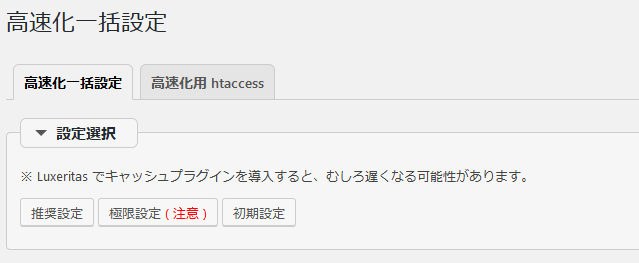
管理画面の Luxeritas → 高速化一括設定の高速化の設定選択を標準から推奨に変更します。
これにあわせて、今まで使用していたキャッシュプラグイン CometCache は停止しました。
.htaccess に高速化のための設定を書き込む
管理画面の Luxeritas → 高速化一括設定 にある 高速化用 htaccess の設定を、サーバに設置してある .htaccess に追記してやります。
#————————————————————————
# * Luxeritas WordPress Theme – https://thk.kanzae.net/wp/
#
# .htaccess に追加して高速化
#
# .htaccess に以下の記述を "追記" してください(上書きは不可)
#————————————————————————
# ETags(Configure entity tags) を無視する設定
<ifModule mod_headers.c>
Header unset ETag
</ifModule>
FileETag None
# Enable Keep-Alive を設定
<IfModule mod_headers.c>
Header set Connection keep-alive
</IfModule>
# MIME Type 追加
<IfModule mime_module>
AddType text/cache-manifest .appcache
AddType image/x-icon .ico
AddType image/svg+xml .svg
AddType application/x-font-ttf .ttf
AddType application/x-font-woff .woff
AddType application/x-font-woff2 .woff2
AddType application/x-font-opentype .otf
AddType application/vnd.ms-fontobject .eot
</IfModule>
# プロクシキャッシュの設定 (画像とフォントをキャッシュ)
<IfModule mod_headers.c>
<FilesMatch "\.(ico|jpe?g|png|gif|svg|swf|pdf|ttf|woff|woff2|otf|eot)$">
Header set Cache-Control "max-age=604800, public"
</FilesMatch>
# プロキシサーバーが間違ったコンテンツを配布しないようにする
Header append Vary Accept-Encoding env=!dont-vary
</IfModule>
# ブラウザキャッシュの設定
<IfModule mod_headers.c>
<ifModule mod_expires.c>
ExpiresActive On
# キャッシュ初期化 (1秒に設定)
ExpiresDefault "access plus 1 seconds"
# MIME Type ごとの設定
ExpiresByType text/css "access plus 1 weeks"
ExpiresByType text/js "access plus 1 weeks"
ExpiresByType text/javascript "access plus 1 weeks"
ExpiresByType image/gif "access plus 1 weeks"
ExpiresByType image/jpeg "access plus 1 weeks"
ExpiresByType image/png "access plus 1 weeks"
ExpiresByType image/svg+xml "access plus 1 year"
ExpiresByType application/pdf "access plus 1 weeks"
ExpiresByType application/javascript "access plus 1 weeks"
ExpiresByType application/x-javascript "access plus 1 weeks"
ExpiresByType application/x-shockwave-flash "access plus 1 weeks"
ExpiresByType application/x-font-ttf "access plus 1 year"
ExpiresByType application/x-font-woff "access plus 1 year"
ExpiresByType application/x-font-woff2 "access plus 1 year"
ExpiresByType application/x-font-opentype "access plus 1 year"
ExpiresByType application/vnd.ms-fontobject "access plus 1 year"
</IfModule>
</IfModule>
# Gzip圧縮の設定
<IfModule mod_deflate.c>
SetOutputFilter DEFLATE
# 古いブラウザでは無効
BrowserMatch ^Mozilla/4\.0[678] no-gzip
BrowserMatch ^Mozilla/4 gzip-only-text/html
BrowserMatch \bMSIE\s(7|8) !no-gzip !gzip-only-text/html
# 画像など圧縮済みのコンテンツは再圧縮しない
SetEnvIfNoCase Request_URI \.(?:gif|jpe?g|png|ico|eot|woff|woff2)$ no-gzip dont-vary
AddOutputFilterByType DEFLATE text/plain
AddOutputFilterByType DEFLATE text/html
AddOutputFilterByType DEFLATE text/xml
AddOutputFilterByType DEFLATE text/css
AddOutputFilterByType DEFLATE text/js
AddOutputFilterByType DEFLATE image/svg+xml
AddOutputFilterByType DEFLATE application/xml
AddOutputFilterByType DEFLATE application/xhtml+xml
AddOutputFilterByType DEFLATE application/rss+xml
AddOutputFilterByType DEFLATE application/atom_xml
AddOutputFilterByType DEFLATE application/javascript
AddOutputFilterByType DEFLATE application/x-javascript
AddOutputFilterByType DEFLATE application/x-httpd-php
AddOutputFilterByType DEFLATE application/x-font-ttf
#AddOutputFilterByType DEFLATE application/x-font-woff
#AddOutputFilterByType DEFLATE application/x-font-woff2
AddOutputFilterByType DEFLATE application/x-font-opentype
#AddOutputFilterByType DEFLATE application/vnd.ms-fontobject
</IfModule>
Page Speed Insights のスコアは驚きの96

上記の高速化設定をしなかった時は86とかだったので、そこから10ポイントもアップしましたよ。
もはや体感ではそこまで差は感じないけど、Google先生は違いが分かる。さすが。
GTmetrix もA評価
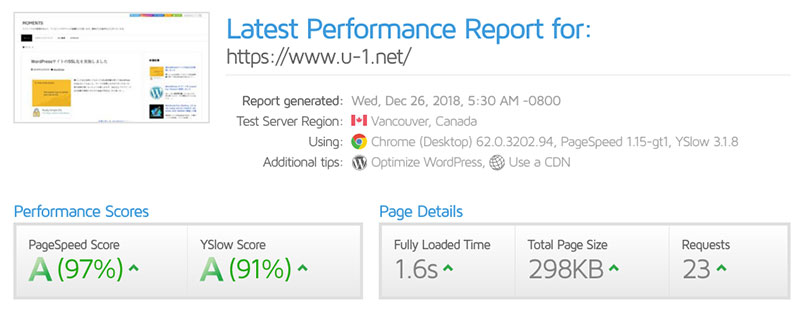
ちまちま設定をいじっていた頃よりも、テーマを変更した方が高速だったという結果に。
さすが、高速を売りにするだけのことはありますね。
むしろカスタマイズも速度を殺さないような形で行って、このパフォーマンスを維持したいと思います。

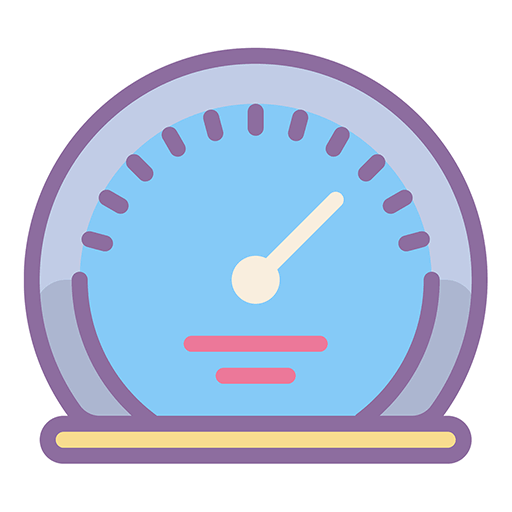
コメント