昔、CentOS 6の環境でLet’s Encryptを使おうとしたら割とハマってしまったんですが、今だと大分楽になっているようなので再チャレンジ。
格安のSSL証明書サービスもありますが、無料でスタートできるLet’s Encryptは便利に使えますね。
Let’s Encrypt – Free SSL/TLS Certificates
次回の契約更新の際にさくらのVPSのプランを更新して新しいバージョンのVPSを借りることにしたので、まずはミニマムな512MBプランで環境構築してみました。
Certbot のインストール
[root@os3-392-29368 yuuichi]# yum install certbot python-certbot-apache
読み込んだプラグイン:fastestmirror, langpacks
Loading mirror speeds from cached hostfile
epel/x86_64/metalink | 9.9 kB 00:00
* base: mirrors.cat.net
* epel: www.ftp.ne.jp
* extras: mirrors.cat.net
* remi-safe: ftp.riken.jp
* updates: mirrors.cat.net
base | 3.6 kB 00:00
extras | 3.4 kB 00:00
mariadb-main | 2.9 kB 00:00
mariadb-maxscale | 2.4 kB 00:00
mariadb-tools | 2.9 kB 00:00
remi-safe | 3.0 kB 00:00
updates | 3.4 kB 00:00
remi-safe/primary_db | 1.4 MB 00:00
依存性の解決をしています
--> トランザクションの確認を実行しています。
---> パッケージ certbot.noarch 0:0.29.1-1.el7 を インストール
--> 依存性の処理をしています: python2-certbot = 0.29.1-1.el7 のパッケージ: certbot-0.29.1-1.el7.noarch
--> 依存性の処理をしています: /usr/sbin/semanage のパッケージ: certbot-0.29.1-1.el7.noarch
---> パッケージ python2-certbot-apache.noarch 0:0.29.1-1.el7 を インストール
--> 依存性の処理をしています: python2-acme >= 0.25.0 のパッケージ: python2-certbot-apache-0.29.1-1.el7.noarch
--> 依存性の処理をしています: mod_ssl のパッケージ: python2-certbot-apache-0.29.1-1.el7.noarch
--> トランザクションの確認を実行しています。
---> パッケージ mod_ssl.x86_64 1:2.4.6-88.el7.centos を インストール
---> パッケージ policycoreutils-python.x86_64 0:2.5-29.el7 を インストール
--> 依存性の処理をしています: setools-libs >= 3.3.8-4 のパッケージ: policycoreutils-python-2.5-29.el7.x86_64
--> 依存性の処理をしています: libsemanage-python >= 2.5-14 のパッケージ: policycoreutils-python-2.5-29.el7.x86_64
--> 依存性の処理をしています: audit-libs-python >= 2.1.3-4 のパッケージ: policycoreutils-python-2.5-29.el7.x86_64
--> 依存性の処理をしています: python-IPy のパッケージ: policycoreutils-python-2.5-29.el7.x86_64
--> 依存性の処理をしています: libqpol.so.1(VERS_1.4)(64bit) のパッケージ: policycoreutils-python-2.5-29.el7.x86_64
--> 依存性の処理をしています: libqpol.so.1(VERS_1.2)(64bit) のパッケージ: policycoreutils-python-2.5-29.el7.x86_64
--> 依存性の処理をしています: libcgroup のパッケージ: policycoreutils-python-2.5-29.el7.x86_64
--> 依存性の処理をしています: libapol.so.4(VERS_4.0)(64bit) のパッケージ: policycoreutils-python-2.5-29.el7.x86_64
--> 依存性の処理をしています: checkpolicy のパッケージ: policycoreutils-python-2.5-29.el7.x86_64
--> 依存性の処理をしています: libqpol.so.1()(64bit) のパッケージ: policycoreutils-python-2.5-29.el7.x86_64
--> 依存性の処理をしています: libapol.so.4()(64bit) のパッケージ: policycoreutils-python-2.5-29.el7.x86_64
---> パッケージ python2-acme.noarch 0:0.29.1-1.el7 を インストール
--> 依存性の処理をしています: pyOpenSSL >= 0.13 のパッケージ: python2-acme-0.29.1-1.el7.noarch
--> 依存性の処理をしています: pytz のパッケージ: python2-acme-0.29.1-1.el7.noarch
--> 依存性の処理をしています: python2-six のパッケージ: python2-acme-0.29.1-1.el7.noarch
--> 依存性の処理をしています: python2-requests のパッケージ: python2-acme-0.29.1-1.el7.noarch
--> 依存性の処理をしています: python2-pyrfc3339 のパッケージ: python2-acme-0.29.1-1.el7.noarch
--> 依存性の処理をしています: python2-pyasn1 のパッケージ: python2-acme-0.29.1-1.el7.noarch
--> 依存性の処理をしています: python2-josepy のパッケージ: python2-acme-0.29.1-1.el7.noarch
--> 依存性の処理をしています: python2-cryptography のパッケージ: python2-acme-0.29.1-1.el7.noarch
--> 依存性の処理をしています: python-requests-toolbelt のパッケージ: python2-acme-0.29.1-1.el7.noarch
--> 依存性の処理をしています: python-ndg_httpsclient のパッケージ: python2-acme-0.29.1-1.el7.noarch
---> パッケージ python2-certbot.noarch 0:0.29.1-1.el7 を インストール
--> 依存性の処理をしています: python2-mock のパッケージ: python2-certbot-0.29.1-1.el7.noarch
--> 依存性の処理をしています: python2-future のパッケージ: python2-certbot-0.29.1-1.el7.noarch
--> 依存性の処理をしています: python2-configargparse のパッケージ: python2-certbot-0.29.1-1.el7.noarch
--> 依存性の処理をしています: python-zope-interface のパッケージ: python2-certbot-0.29.1-1.el7.noarch
--> 依存性の処理をしています: python-zope-component のパッケージ: python2-certbot-0.29.1-1.el7.noarch
--> 依存性の処理をしています: python-setuptools のパッケージ: python2-certbot-0.29.1-1.el7.noarch
--> 依存性の処理をしています: python-parsedatetime のパッケージ: python2-certbot-0.29.1-1.el7.noarch
--> トランザクションの確認を実行しています。
---> パッケージ audit-libs-python.x86_64 0:2.8.4-4.el7 を インストール
---> パッケージ checkpolicy.x86_64 0:2.5-8.el7 を インストール
---> パッケージ libcgroup.x86_64 0:0.41-20.el7 を インストール
---> パッケージ libsemanage-python.x86_64 0:2.5-14.el7 を インストール
---> パッケージ pyOpenSSL.x86_64 0:0.13.1-4.el7 を インストール
---> パッケージ python-IPy.noarch 0:0.75-6.el7 を インストール
---> パッケージ python-ndg_httpsclient.noarch 0:0.3.2-1.el7 を インストール
---> パッケージ python-requests-toolbelt.noarch 0:0.8.0-1.el7 を インストール
--> 依存性の処理をしています: python-requests のパッケージ: python-requests-toolbelt-0.8.0-1.el7.noarch
---> パッケージ python-setuptools.noarch 0:0.9.8-7.el7 を インストール
--> 依存性の処理をしています: python-backports-ssl_match_hostname のパッケージ: python-setuptools-0.9.8-7.el7.noarch
---> パッケージ python-zope-component.noarch 1:4.1.0-3.el7 を インストール
--> 依存性の処理をしています: python-zope-event のパッケージ: 1:python-zope-component-4.1.0-3.el7.noarch
---> パッケージ python-zope-interface.x86_64 0:4.0.5-4.el7 を インストール
---> パッケージ python2-configargparse.noarch 0:0.11.0-1.el7 を インストール
---> パッケージ python2-cryptography.x86_64 0:1.7.2-2.el7 を インストール
--> 依存性の処理をしています: python-idna >= 2.0 のパッケージ: python2-cryptography-1.7.2-2.el7.x86_64
--> 依存性の処理をしています: python-cffi >= 1.4.1 のパッケージ: python2-cryptography-1.7.2-2.el7.x86_64
--> 依存性の処理をしています: python-ipaddress のパッケージ: python2-cryptography-1.7.2-2.el7.x86_64
--> 依存性の処理をしています: python-enum34 のパッケージ: python2-cryptography-1.7.2-2.el7.x86_64
---> パッケージ python2-future.noarch 0:0.16.0-6.el7 を インストール
---> パッケージ python2-josepy.noarch 0:1.1.0-1.el7 を インストール
---> パッケージ python2-mock.noarch 0:1.0.1-9.el7 を インストール
---> パッケージ python2-parsedatetime.noarch 0:2.4-5.el7 を インストール
---> パッケージ python2-pyasn1.noarch 0:0.1.9-7.el7 を インストール
---> パッケージ python2-pyrfc3339.noarch 0:1.0-2.el7 を インストール
---> パッケージ python2-requests.noarch 0:2.6.0-0.el7 を インストール
---> パッケージ python2-six.noarch 0:1.9.0-0.el7 を インストール
---> パッケージ pytz.noarch 0:2016.10-2.el7 を インストール
---> パッケージ setools-libs.x86_64 0:3.3.8-4.el7 を インストール
--> トランザクションの確認を実行しています。
---> パッケージ python-backports-ssl_match_hostname.noarch 0:3.5.0.1-1.el7 を インストール
--> 依存性の処理をしています: python-backports のパッケージ: python-backports-ssl_match_hostname-3.5.0.1-1.el7.noarch
---> パッケージ python-cffi.x86_64 0:1.6.0-5.el7 を インストール
--> 依存性の処理をしています: python-pycparser のパッケージ: python-cffi-1.6.0-5.el7.x86_64
---> パッケージ python-enum34.noarch 0:1.0.4-1.el7 を インストール
---> パッケージ python-idna.noarch 0:2.4-1.el7 を インストール
---> パッケージ python-ipaddress.noarch 0:1.0.16-2.el7 を インストール
---> パッケージ python-requests.noarch 0:2.6.0-1.el7_1 を インストール
--> 依存性の処理をしています: python-urllib3 >= 1.10.2-1 のパッケージ: python-requests-2.6.0-1.el7_1.noarch
---> パッケージ python-zope-event.noarch 0:4.0.3-2.el7 を インストール
--> トランザクションの確認を実行しています。
---> パッケージ python-backports.x86_64 0:1.0-8.el7 を インストール
---> パッケージ python-pycparser.noarch 0:2.14-1.el7 を インストール
--> 依存性の処理をしています: python-ply のパッケージ: python-pycparser-2.14-1.el7.noarch
---> パッケージ python-urllib3.noarch 0:1.10.2-5.el7 を インストール
--> トランザクションの確認を実行しています。
---> パッケージ python-ply.noarch 0:3.4-11.el7 を インストール
--> 依存性解決を終了しました。
依存性を解決しました
================================================================================
Package アーキテクチャー
バージョン リポジトリー
容量
================================================================================
インストール中:
certbot noarch 0.29.1-1.el7 epel 36 k
python2-certbot-apache noarch 0.29.1-1.el7 epel 227 k
依存性関連でのインストールをします:
audit-libs-python x86_64 2.8.4-4.el7 base 76 k
checkpolicy x86_64 2.5-8.el7 base 295 k
libcgroup x86_64 0.41-20.el7 base 66 k
libsemanage-python x86_64 2.5-14.el7 base 113 k
mod_ssl x86_64 1:2.4.6-88.el7.centos base 112 k
policycoreutils-python x86_64 2.5-29.el7 base 456 k
pyOpenSSL x86_64 0.13.1-4.el7 base 135 k
python-IPy noarch 0.75-6.el7 base 32 k
python-backports x86_64 1.0-8.el7 base 5.8 k
python-backports-ssl_match_hostname noarch 3.5.0.1-1.el7 base 13 k
python-cffi x86_64 1.6.0-5.el7 base 218 k
python-enum34 noarch 1.0.4-1.el7 base 52 k
python-idna noarch 2.4-1.el7 base 94 k
python-ipaddress noarch 1.0.16-2.el7 base 34 k
python-ndg_httpsclient noarch 0.3.2-1.el7 epel 43 k
python-ply noarch 3.4-11.el7 base 123 k
python-pycparser noarch 2.14-1.el7 base 104 k
python-requests noarch 2.6.0-1.el7_1 base 94 k
python-requests-toolbelt noarch 0.8.0-1.el7 epel 77 k
python-setuptools noarch 0.9.8-7.el7 base 397 k
python-urllib3 noarch 1.10.2-5.el7 base 102 k
python-zope-component noarch 1:4.1.0-3.el7 epel 227 k
python-zope-event noarch 4.0.3-2.el7 epel 79 k
python-zope-interface x86_64 4.0.5-4.el7 base 138 k
python2-acme noarch 0.29.1-1.el7 epel 146 k
python2-certbot noarch 0.29.1-1.el7 epel 545 k
python2-configargparse noarch 0.11.0-1.el7 epel 30 k
python2-cryptography x86_64 1.7.2-2.el7 base 502 k
python2-future noarch 0.16.0-6.el7 epel 799 k
python2-josepy noarch 1.1.0-1.el7 epel 87 k
python2-mock noarch 1.0.1-9.el7 epel 92 k
python2-parsedatetime noarch 2.4-5.el7 epel 78 k
python2-pyasn1 noarch 0.1.9-7.el7 base 100 k
python2-pyrfc3339 noarch 1.0-2.el7 epel 13 k
python2-requests noarch 2.6.0-0.el7 epel 2.9 k
python2-six noarch 1.9.0-0.el7 epel 2.9 k
pytz noarch 2016.10-2.el7 base 46 k
setools-libs x86_64 3.3.8-4.el7 base 620 k
トランザクションの要約
================================================================================
インストール 2 パッケージ (+38 個の依存関係のパッケージ)
総ダウンロード容量: 6.3 M
インストール容量: 27 M
証明書の作成
インストールしたcertbotコマンドを実行して、使用するドメイン用の証明書を作成します。
[root@os3-392-29368 html]# certbot certonly --webroot -w /var/www/html/ -d [サーバのドメイン] Saving debug log to /var/log/letsencrypt/letsencrypt.log Plugins selected: Authenticator webroot, Installer None Enter email address (used for urgent renewal and security notices) (Enter 'c' to cancel): [メールアドレス] Starting new HTTPS connection (1): acme-v02.api.letsencrypt.org - - - - - - - - - - - - - - - - - - - - - - - - - - - - - - - - - - - - - - - - Please read the Terms of Service at https://letsencrypt.org/documents/LE-SA-v1.2-November-15-2017.pdf. You must agree in order to register with the ACME server at https://acme-v02.api.letsencrypt.org/directory - - - - - - - - - - - - - - - - - - - - - - - - - - - - - - - - - - - - - - - - (A)gree/(C)ancel: A - - - - - - - - - - - - - - - - - - - - - - - - - - - - - - - - - - - - - - - - Would you be willing to share your email address with the Electronic Frontier Foundation, a founding partner of the Let's Encrypt project and the non-profit organization that develops Certbot? We'd like to send you email about our work encrypting the web, EFF news, campaigns, and ways to support digital freedom. - - - - - - - - - - - - - - - - - - - - - - - - - - - - - - - - - - - - - - - - (Y)es/(N)o: N Obtaining a new certificate Performing the following challenges: http-01 challenge for www2.u-1.net Using the webroot path /var/www/html for all unmatched domains. Waiting for verification... Cleaning up challenges Resetting dropped connection: acme-v02.api.letsencrypt.org IMPORTANT NOTES: Congratulations! Your certificate and chain have been saved at: /etc/letsencrypt/live/www2.u-1.net/fullchain.pem Your key file has been saved at: /etc/letsencrypt/live/www2.u-1.net/privkey.pem Your cert will expire on 2019-04-02. To obtain a new or tweaked version of this certificate in the future, simply run certbot again. To non-interactively renew *all* of your certificates, run "certbot renew" - Your account credentials have been saved in your Certbot configuration directory at /etc/letsencrypt. You should make a secure backup of this folder now. This configuration directory will also contain certificates and private keys obtained by Certbot so making regular backups of this folder is ideal. - If you like Certbot, please consider supporting our work by: Donating to ISRG / Let's Encrypt: https://letsencrypt.org/donate Donating to EFF: https://eff.org/donate-le
Apacheで証明書を使用する設定
証明書各種はデフォルトの設定だと、/etc/letsencrypt/live/[サーバのドメイン]/ 以下に作成されました。
/etc/httpd/conf.d/ssl.conf に証明書のパスを記述してやります。
SSLCertificateFile /etc/letsencrypt/live/[サーバのドメイン]/cert.pem
SSLCertificateKeyFile /etc/letsencrypt/live/[サーバのドメイン]/privkey.pem
SSLCertificateChainFile /etc/letsencrypt/live/[サーバのドメイン]/chain.pem
その後、Apacheを再起動してやるとHTTPSでアクセスできました。

証明書更新の手順
証明書は有効期限が90日と短めなので定期的に更新が必要です。
更新自体はシンプルで、
[root@os3-392-29368 yuuichi]# certbot renew
で完了します。導入したての今の時点では実施しても更新はされなかったので、–dry-run オプションを付けてシミュレーションを行ってみます。
[root@os3-392-29368 yuuichi]# certbot renew --dry-run Saving debug log to /var/log/letsencrypt/letsencrypt.log - - - - - - - - - - - - - - - - - - - - - - - - - - - - - - - - - - - - - - - - Processing /etc/letsencrypt/renewal/www2.u-1.net.conf - - - - - - - - - - - - - - - - - - - - - - - - - - - - - - - - - - - - - - - - Cert not due for renewal, but simulating renewal for dry run Plugins selected: Authenticator webroot, Installer None Starting new HTTPS connection (1): acme-staging-v02.api.letsencrypt.org Renewing an existing certificate Performing the following challenges: http-01 challenge for www2.u-1.net Waiting for verification... Cleaning up challenges Resetting dropped connection: acme-staging-v02.api.letsencrypt.org - - - - - - - - - - - - - - - - - - - - - - - - - - - - - - - - - - - - - - - - new certificate deployed without reload, fullchain is /etc/letsencrypt/live/www2.u-1.net/fullchain.pem - - - - - - - - - - - - - - - - - - - - - - - - - - - - - - - - - - - - - - - - - - - - - - - - - - - - - - - - - - - - - - - - - - - - - - - - - - - - - - - - ** DRY RUN: simulating 'certbot renew' close to cert expiry ** (The test certificates below have not been saved.) Congratulations, all renewals succeeded. The following certs have been renewed: /etc/letsencrypt/live/www2.u-1.net/fullchain.pem (success) ** DRY RUN: simulating 'certbot renew' close to cert expiry ** (The test certificates above have not been saved.) - - - - - - - - - - - - - - - - - - - - - - - - - - - - - - - - - - - - - - - - IMPORTANT NOTES: - Your account credentials have been saved in your Certbot configuration directory at /etc/letsencrypt. You should make a secure backup of this folder now. This configuration directory will also contain certificates and private keys obtained by Certbot so making regular backups of this folder is ideal.
大丈夫そう。
あとは、常用するならcronなどに組み込んで定期的に更新させてやれば良さそうですね。
参考
以上、下記サイトを参考にして実施しました。
CentOS 7 + Apache 2.4 に Let’s Encrypt の証明書を導入する手順 | WEB ARCH LABO

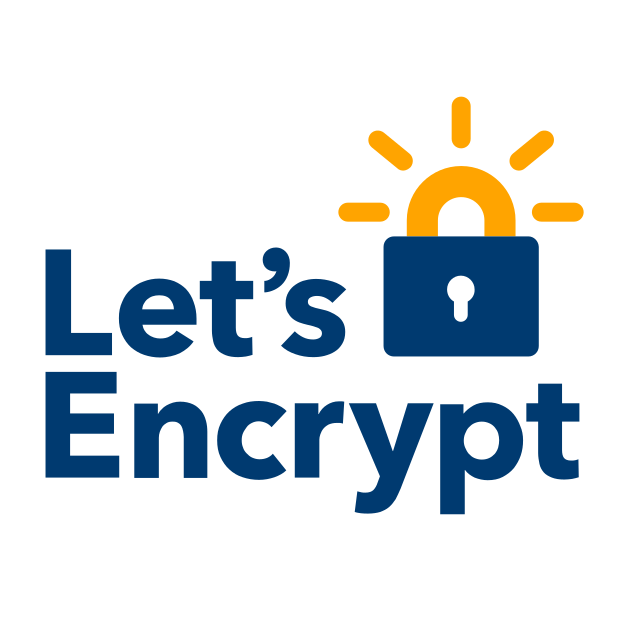
コメント