先日のネタに突っ込みがありました。
CentOS 6.10にインストールした PHPを7.0から7.1にアップデートするテスト
cent6はそろそろサポートが…
— へつ (@hetsu256) December 31, 2018
う、確かに。
メンテナンスアップデートも2020年までと、うかうかしてられる状態ではないのは確か。
自前のサーバなので自己責任ではありますが、いい加減新しい環境に移るべきだろうということで、CentOS 7でこのブログか今日を作り直そうかと実験中です。
ひとまず、PHPとMariaDBをできるだけ新しめのものにしてみる。
今回も仮想環境を作って、ほぼ素の状態のCentOS 7の環境に対していろいろ試してみました。
MariaDB 10.3のインストール
標準ではバージョンが5.5なのですが、最新版は10系統になってるので、そちらをインストールしてみます。
[yuuichi@localhost ~]$ rpm -qa | grep mariadb mariadb-libs-5.5.60-1.el7_5.x86_64 mariadb-5.5.60-1.el7_5.x86_64 mariadb-server-5.5.60-1.el7_5.x86_64
こちらの手順通りで、10.3をインストールできました。
[root@localhost yuuichi]# curl -sS https://downloads.mariadb.com/MariaDB/mariadb_repo_setup | sudo bash
[info] Repository file successfully written to /etc/yum.repos.d/mariadb.repo.
[info] Adding trusted package signing keys...
[info] Succeessfully added trusted package signing keys.
[root@localhost yuuichi]# systemctl stop mariadb
[root@localhost yuuichi]# yum update mariadb-server
読み込んだプラグイン:fastestmirror, langpacks
Loading mirror speeds from cached hostfile
* base: ftp.jaist.ac.jp
* epel: ftp.riken.jp
* extras: ftp.jaist.ac.jp
* remi-safe: ftp.riken.jp
* updates: ftp.jaist.ac.jp
mariadb-main | 2.9 kB 00:00
mariadb-maxscale | 2.4 kB 00:00
mariadb-tools | 2.9 kB 00:00
(1/3): mariadb-tools/7/x86_64/primary_db | 11 kB 00:01
(2/3): mariadb-maxscale/7/x86_64/primary_db | 6.7 kB 00:01
(3/3): mariadb-main/7/x86_64/primary_db | 50 kB 00:01
依存性の解決をしています
--> トランザクションの確認を実行しています。
---> パッケージ MariaDB-server.x86_64 0:10.3.11-1.el7.centos を 非推奨
--> 依存性の処理をしています: galera のパッケージ: MariaDB-server-10.3.11-1.el7.centos.x86_64
--> 依存性の処理をしています: MariaDB-common のパッケージ: MariaDB-server-10.3.11-1.el7.centos.x86_64
--> 依存性の処理をしています: MariaDB-client のパッケージ: MariaDB-server-10.3.11-1.el7.centos.x86_64
---> パッケージ mariadb-server.x86_64 1:5.5.60-1.el7_5 を 不要
--> トランザクションの確認を実行しています。
---> パッケージ MariaDB-client.x86_64 0:10.3.11-1.el7.centos を 非推奨
---> パッケージ MariaDB-common.x86_64 0:10.3.11-1.el7.centos を インストール
--> 依存性の処理をしています: MariaDB-compat のパッケージ: MariaDB-common-10.3.11-1.el7.centos.x86_64
---> パッケージ galera.x86_64 0:25.3.24-1.rhel7.el7.centos を インストール
--> 依存性の処理をしています: libboost_program_options.so.1.53.0()(64bit) のパッケージ: galera-25.3.24-1.rhel7.el7.centos.x86_64
---> パッケージ mariadb.x86_64 1:5.5.60-1.el7_5 を 不要
--> トランザクションの確認を実行しています。
---> パッケージ MariaDB-compat.x86_64 0:10.3.11-1.el7.centos を 非推奨
---> パッケージ boost-program-options.x86_64 0:1.53.0-27.el7 を インストール
---> パッケージ mariadb-libs.x86_64 1:5.5.60-1.el7_5 を 不要
--> 依存性解決を終了しました。
依存性を解決しました
================================================================================
Package アーキテクチャー
バージョン リポジトリー 容量
================================================================================
インストール中:
MariaDB-client x86_64 10.3.11-1.el7.centos mariadb-main 53 M
mariadb.x86_64 1:5.5.60-1.el7_5 を入れ替えます
MariaDB-compat x86_64 10.3.11-1.el7.centos mariadb-main 2.8 M
mariadb-libs.x86_64 1:5.5.60-1.el7_5 を入れ替えます
MariaDB-server x86_64 10.3.11-1.el7.centos mariadb-main 123 M
mariadb-server.x86_64 1:5.5.60-1.el7_5 を入れ替えます
依存性関連でのインストールをします:
MariaDB-common x86_64 10.3.11-1.el7.centos mariadb-main 157 k
boost-program-options x86_64 1.53.0-27.el7 base 156 k
galera x86_64 25.3.24-1.rhel7.el7.centos mariadb-main 8.1 M
トランザクションの要約
================================================================================
インストール 3 パッケージ (+3 個の依存関係のパッケージ)
総ダウンロード容量: 188 M
Is this ok [y/d/N]: y
Downloading packages:
(1/6): MariaDB-10.3.11-centos73-x86_64-common.rpm | 157 kB 00:02
(2/6): MariaDB-10.3.11-centos73-x86_64-compat.rpm | 2.8 MB 00:12
(3/6): boost-program-options-1.53.0-27.el7.x86_64.rpm | 156 kB 00:00
(4/6): MariaDB-10.3.11-centos73-x86_64-client.rpm | 53 MB 01:05
(5/6): galera-25.3.24-1.rhel7.el7.centos.x86_64.rpm | 8.1 MB 00:19
(6/6): MariaDB-10.3.11-centos73-x86_64-server.rpm | 123 MB 02:31
--------------------------------------------------------------------------------
合計 1.1 MB/s | 188 MB 02:46
Running transaction check
Running transaction test
Transaction test succeeded
Running transaction
インストール中 : MariaDB-compat-10.3.11-1.el7.centos.x86_64 1/9
インストール中 : MariaDB-common-10.3.11-1.el7.centos.x86_64 2/9
warning: /etc/my.cnf created as /etc/my.cnf.rpmnew
インストール中 : MariaDB-client-10.3.11-1.el7.centos.x86_64 3/9
インストール中 : boost-program-options-1.53.0-27.el7.x86_64 4/9
インストール中 : galera-25.3.24-1.rhel7.el7.centos.x86_64 5/9
インストール中 : MariaDB-server-10.3.11-1.el7.centos.x86_64 6/9
削除中 : 1:mariadb-server-5.5.60-1.el7_5.x86_64 7/9
warning: /var/log/mariadb/mariadb.log saved as /var/log/mariadb/mariadb.log.rpmsave
削除中 : 1:mariadb-5.5.60-1.el7_5.x86_64 8/9
削除中 : 1:mariadb-libs-5.5.60-1.el7_5.x86_64 9/9
検証中 : MariaDB-common-10.3.11-1.el7.centos.x86_64 1/9
検証中 : MariaDB-client-10.3.11-1.el7.centos.x86_64 2/9
検証中 : galera-25.3.24-1.rhel7.el7.centos.x86_64 3/9
検証中 : MariaDB-compat-10.3.11-1.el7.centos.x86_64 4/9
検証中 : MariaDB-server-10.3.11-1.el7.centos.x86_64 5/9
検証中 : boost-program-options-1.53.0-27.el7.x86_64 6/9
検証中 : 1:mariadb-server-5.5.60-1.el7_5.x86_64 7/9
検証中 : 1:mariadb-libs-5.5.60-1.el7_5.x86_64 8/9
検証中 : 1:mariadb-5.5.60-1.el7_5.x86_64 9/9
インストール:
MariaDB-client.x86_64 0:10.3.11-1.el7.centos
MariaDB-compat.x86_64 0:10.3.11-1.el7.centos
MariaDB-server.x86_64 0:10.3.11-1.el7.centos
依存性関連をインストールしました:
MariaDB-common.x86_64 0:10.3.11-1.el7.centos
boost-program-options.x86_64 0:1.53.0-27.el7
galera.x86_64 0:25.3.24-1.rhel7.el7.centos
置換:
mariadb.x86_64 1:5.5.60-1.el7_5 mariadb-libs.x86_64 1:5.5.60-1.el7_5
mariadb-server.x86_64 1:5.5.60-1.el7_5
完了しました!
特にハマるところもなくアップデート完了。その後は mysql_secure_installation コマンドを使って初期設定すれば使える状態になりますね。
環境に応じて、/etc/my.cnf は編集する感じで。
PHP 7.3のインストール
[root@localhost yuuichi]# yum install epel-release [root@localhost yuuichi]# rpm -Uvh http://rpms.famillecollet.com/enterprise/remi-release-7.rpm [root@localhost yuuichi]# yum remove php* [root@localhost yuuichi]# yum --enablerepo=remi-php73 install php73 php73-php php73-php-cli php73-php-common php73-php-devel php73-php-gd php73-php-mbstring php73-php-mcrypt php73-php-mysql php73-php-pdo php73-php-pear.noarch php73-php-process php73-php-snmp php73-php-xml php73-php-opcache [root@localhost yuuichi]# systemctl restart httpd
しかし、これでインストールした環境だと、Apacheからの利用でPHPの拡張モジュールが読み込めないエラーが発生して、MySQLのPDOドライバとかが利用できなくなってしまいました。
php73が付かない名前で、リポジトリだけremi-php73を指定してやると問題なかったです。なぜ?
[root@localhost yuuichi]# yum --enablerepo=remi-php73 install php php-cli php-common php-devel php-gd php-mbstring php-mcrypt php-mysql php-pdo php-pear.noarch php-process php-snmp php-xml php-opcache php-pecl-imagick [root@localhost yuuichi]# systemctl restart httpd
ひとまずこれでphpinfoを表示してみるとちゃんとモジュール読み込まれてる。
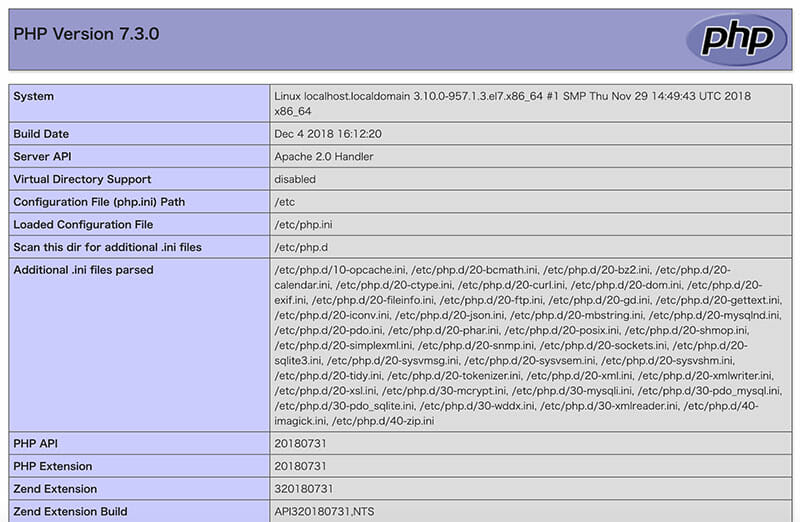
以上でCentOS 7上で、Apache 2.4+PHP7.3+MariaDB 10.3の組み合わせでWordPressを動かすところまで行きました。
このブログの環境をローカルで復元して動作問題なし。
これをベースにさくらのVPS上のOSもアップデートできそうです。


コメント
コメント一覧 (1件)
[…] CentOS 7 の環境で PHP 7.3・MariaDB 10.3 をインストールする | MOMENTS […]